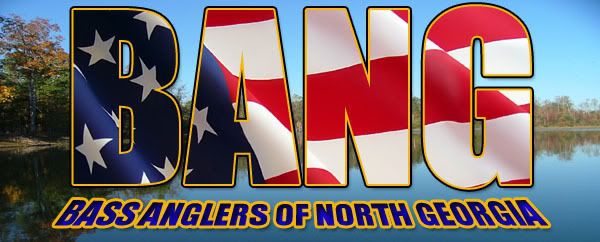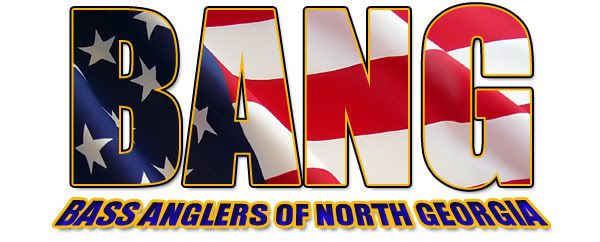russ010
Well-known member
I'm putting together a banner for our new jon boat club, but I need some avatars of LMBs or something. I don't have a clue how to draw them on any computer program (I do have photoshop, but I'm not that great with it)...
something similar to Jim's avatar would be awesome - but, I want something unique.
I was looking at the old tinboats sweatshirts we were trying to get an order together for, and the fisher catching the bass is really what i'm trying to do. I can draw it good on paper, but I can't transfer that into a computer program.
Anybody have an idea?
Our club is going to be called Bass Anglers of North Georgia (BANG). My plan so far is to have BANG in block letters, then have the fish coming out of the B, with a tinboat above the ANG... hard to explain, but use your imagination!
I guess maybe I should talk to Daryl at iguanagrafix... he might be my best bet. Whatcha think?
something similar to Jim's avatar would be awesome - but, I want something unique.
I was looking at the old tinboats sweatshirts we were trying to get an order together for, and the fisher catching the bass is really what i'm trying to do. I can draw it good on paper, but I can't transfer that into a computer program.
Anybody have an idea?
Our club is going to be called Bass Anglers of North Georgia (BANG). My plan so far is to have BANG in block letters, then have the fish coming out of the B, with a tinboat above the ANG... hard to explain, but use your imagination!
I guess maybe I should talk to Daryl at iguanagrafix... he might be my best bet. Whatcha think?